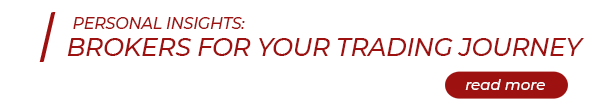All-in-One Trade Indicator (AOTI) v6.0 Update and Fast Trend Line Feature
Contents
The new v6.0 of the All-in-One Trade Indicator (AOTI) is ready. What is new in this version, and what is the new Fast Trend Line feature?
The new version of the All-in-One Trade Indicator (AOTI) has an improved and optimized module for calculating Daily Levels.
Product Name: All-in-One Trade Indicator (AOTI)
Product URL: www.mql5.com/aoti
Current Version: v6.0
Articles About: View Articles List
Trading Platform: MetaTrader 4
Recommended Brokers: Read More

These changes are intended to improve the indicator’s adaptability to market conditions. The new version is one step closer to a fully independent “thinking” system that analyzes many parameters before calculating daily levels for the currency pairs used in the indicator. To put it simply, it looks like some kind of artificial intelligence that can independently study historical data, analyze its own possible inaccurate trades, and make further decisions based on it.

Fast Trend Line Feature
A Fast Trend Line allows us to determine the current trend direction, regardless of our trading strategy. The strategy can be long-term, medium-term, or scalping within the day – it does not matter. A Fast Trend Line is useful in any of these cases, and on any timeframe.


Fast Trend Line Appearance

When the Fast Trend Line turns Blue, this is a sign of buyers’ presence in the market.
If the line turns Red, then the market is dominated by sellers.
Fast Trend Line Alerts Settings

To switch to the quick Fast Trend Line signal setting mode, click the Settings button in the lower-left corner of the chart:
![]()
Fast Trend Line: Some Examples of Using






Additional Settings for Indicators in v6.0
Now you can enable/disable the following features in the indicator settings:

- Reversal Arrows On/Off
- Support/Resistance Levels On/Off
- Climax Bars On/Off
- Fast Trend Line On/Off

Product Name: All-in-One Trade Indicator (AOTI)
Product URL: www.mql5.com/aoti