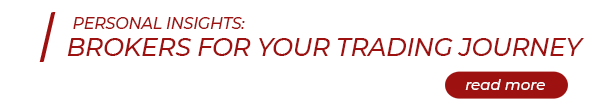Free Add-ons for Scalper Inside Pro – Download
Contents
Today you can download the two add-ons Colosseum and Samurai for the Scalper Inside Pro indicator for Free!

Scalper Inside PRO
Product URL: www.mql5.com/ScalperInsidePRO
Testimonials: Read More…
Description: Scalper Inside PRO is a trend indicator, giving accurate signals without repaint or delays, and allows you to test your own arrows indicators.
Currency Pairs and Time Frame: Any
Read More About The Indicator: About the Scalper Inside Pro
Trading Platform: MetaTrader 4
Recommended Brokers: Read More
What are Add-ons for Scalper Inside Pro?
The Scalper Inside Pro indicator is a technically complex product, despite its apparent simplicity. It contains multiple algorithms and complex calculations to make a trader’s life as easy as possible. Also, thanks to its complex structure, we can add more add-ons to get new features and new signals.
So what do the Colosseum and Samurai indicators look like if you install them on a chart without connecting them to the Scalper Inside Pro indicator? The answer is that you will not see anything as these are not usual indicators but add-ons for Scalper Inside Pro.

How to Connect the Colosseum and Samurai add-ons to Scalper Inside PRO
1) Place the indicators in the terminal folder:
…/MQL4/Indicators/…
2) Start the terminal and place the Scalper Inside Pro indicator on the price chart (any you want).
3) Configure the Scalper Inside Pro indicator to work with the desired add-on:
Select Strategy = Custom Indicator
Custom Indicator Name = Colosseum (or Samurai)
Buy Buffer = Buffer 0 (for both add-ons)
Sell Buffer = Buffer 1 (for both add-ons)

4) Press Ok and check the result:

We can connect the Samurai indicator in the same way:

Now we come to the best part.
Connecting Addons and other Custom Indicators Problems Solving
Let’s see what problems can happen when connecting the indicators and how we can solve these problems.
Initially, we must define the path for placing the custom indicators. To do this, we launch the MT4 terminal and select from the menu:

Next step ‘MQL4’ folder:

…and ‘Indicators’ folder:

Close the MT4 terminal and copy the necessary files!
We must copy the files of custom indicators (Colosseum.ex4 and Samurai.ex4, for example) to the ‘Indicators’ folder.
Next step, we launch the MT4 terminal and the Scalper Inside Pro indicator:

Choosing Select Strategy = Custom Indicator:

If we leave the ‘Custom Indicator Name’ field blank…
![]()
…then Scalper Inside Pro will show the following error message:

On the computer keyboard, we type the name of the indicator we need:

After that, we click OK and accept the changes.
Success! The ‘Colosseum’ addon (custom indicator) is connected to the Scalper Inside Pro indicator:

Now we can continue to analyze the markets and enjoy trading!
Download Colosseum and Samurai Add-ons for Free
No additional registrations or anything – we know you’re already tired of that. Just download the add-ons and use them with your version of Scalper Inside Pro.
Scalper Inside PRO
Product URL: ScalperInsidePRO
Testimonials: Read More…
Recommended Brokers: Read More